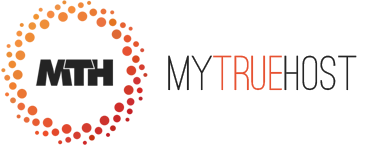1) Horde
To change the time zone in Horde, follow these steps:
Log in to Horde.
In the left-hand pane, click Options, and then click Global Options.
Under Your Information, click Locale and Time.
Select your time zone, and then click Save Options.
2) Roundcube
To change the time zone in Roundcube, follow these steps:
Log in to Roundcube.
Click Settings.
Click User Interface.
Select your time zone, and then click Save.
3) SquirrelMail
To change the time zone in SquirrelMail, follow these steps:
Log in to SquirrelMail.
Click Options.
Click Personal Information.
Under Timezone Options, select your time zone, and then click Submit.
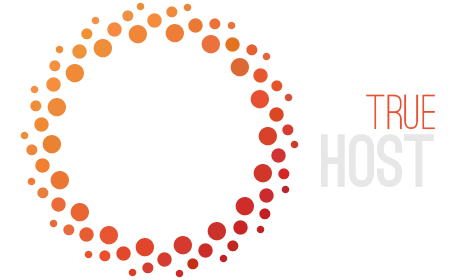
 99.9% Uptime, 30-Day Money Back Guarantee
99.9% Uptime, 30-Day Money Back Guarantee